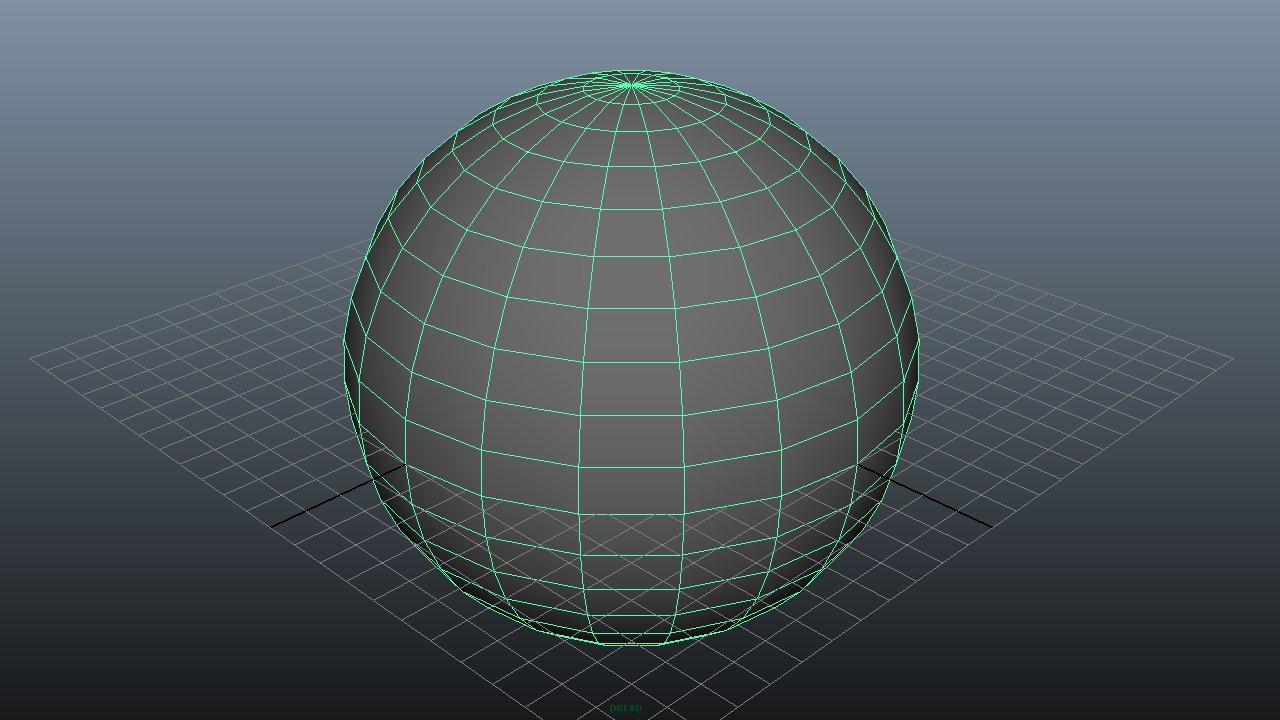
Making Maya Faster Again to Exit/Quit
Turns out you can override lots of things via scripting.
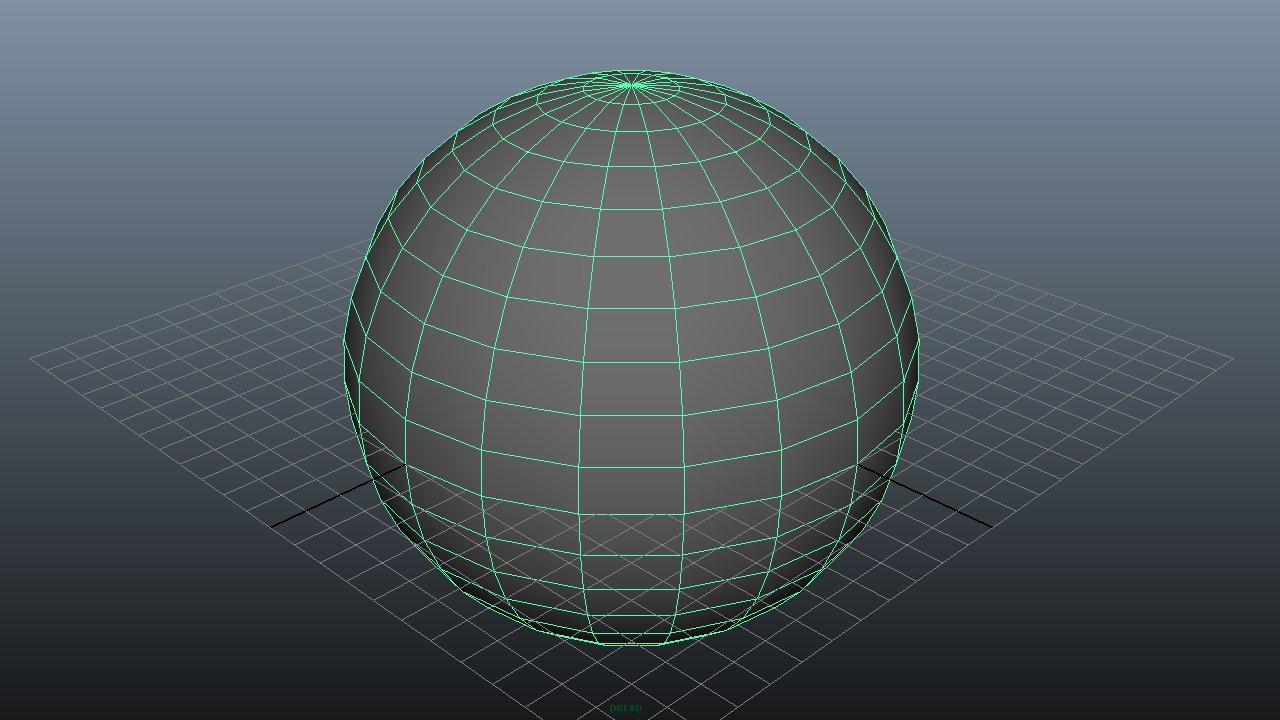
Turns out you can override lots of things via scripting.
December 18, 2016
As a long time user of Maya 2013 it pains me to see that while Maya 2015 (but also 2016/2017) looks great on the feature list, it is bothered with a lot of little lags or big slowdowns. One of the most common being the long time necessary to close Maya 2015 (an issue that have been discussed here for example).
The trick is a bit dirty, but it does the job. The reason why Maya 2016 (and 2015) take some much time is because the software send information to Autodesk servers. Even if you ask to disable some of those feedbacks, I believe the application still tries to access them. I recently found that you can rewrite some of the native function of Maya. You can therefore rewrite the quit() function to workaround this behavior.
Let’s create a quick mel script that redefine this function :
//maya_exil.mel
global proc quit()
{
//Query scene changes, return without quitting when canceled.
if(!saveChanges("")) return;
//Save prefs
savePrefs;
saveToolSettings;
saveViewportSettings;
pluginInfo -savePluginPrefs;
//Kill maya
$i = `getpid`; //application ID
system("taskkill /PID " + $i +" /f");
}
Then in your userSetup.mel just load the mel file to redefine the funciton :
eval("source maya_exit.mel");